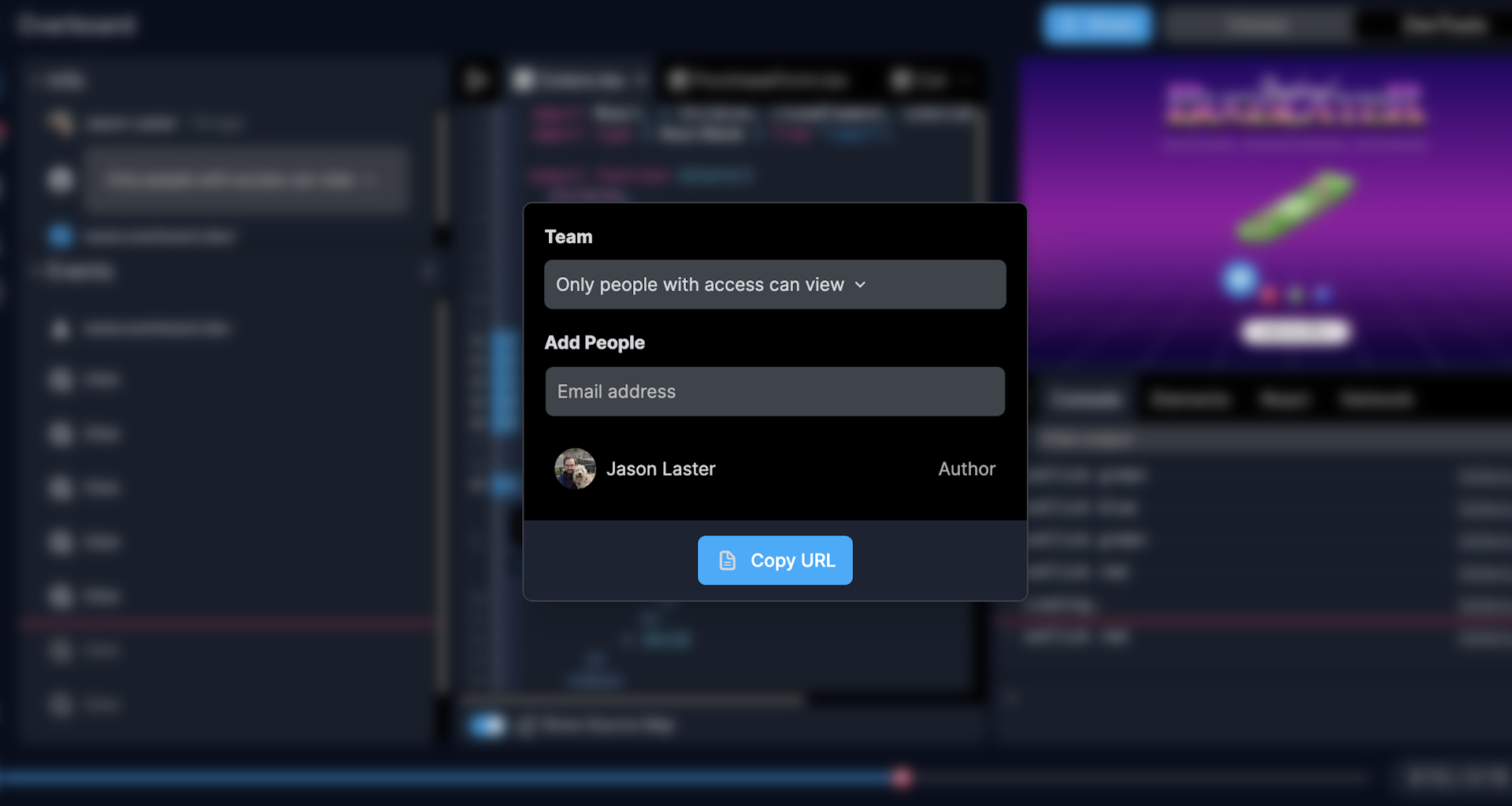Replay Teams
Managing replays
Moving replays between teams
The replay Info Panel can be used to move a replay to another team:
- Click the "Share" button in the top right hand corner of the replay
- Click the "Team" dropdown menu
- Select a team
Sharing a replay
The replay Info Panel can be used to share a replay with another person:
- Click the "Share" button in the top right hand corner of the replay
- Type an email address into the "Add People" input
- Press Enter to confirm