Framework DevTools
Playwright timeline
Inspect your Playwright test as if it’s running locally.
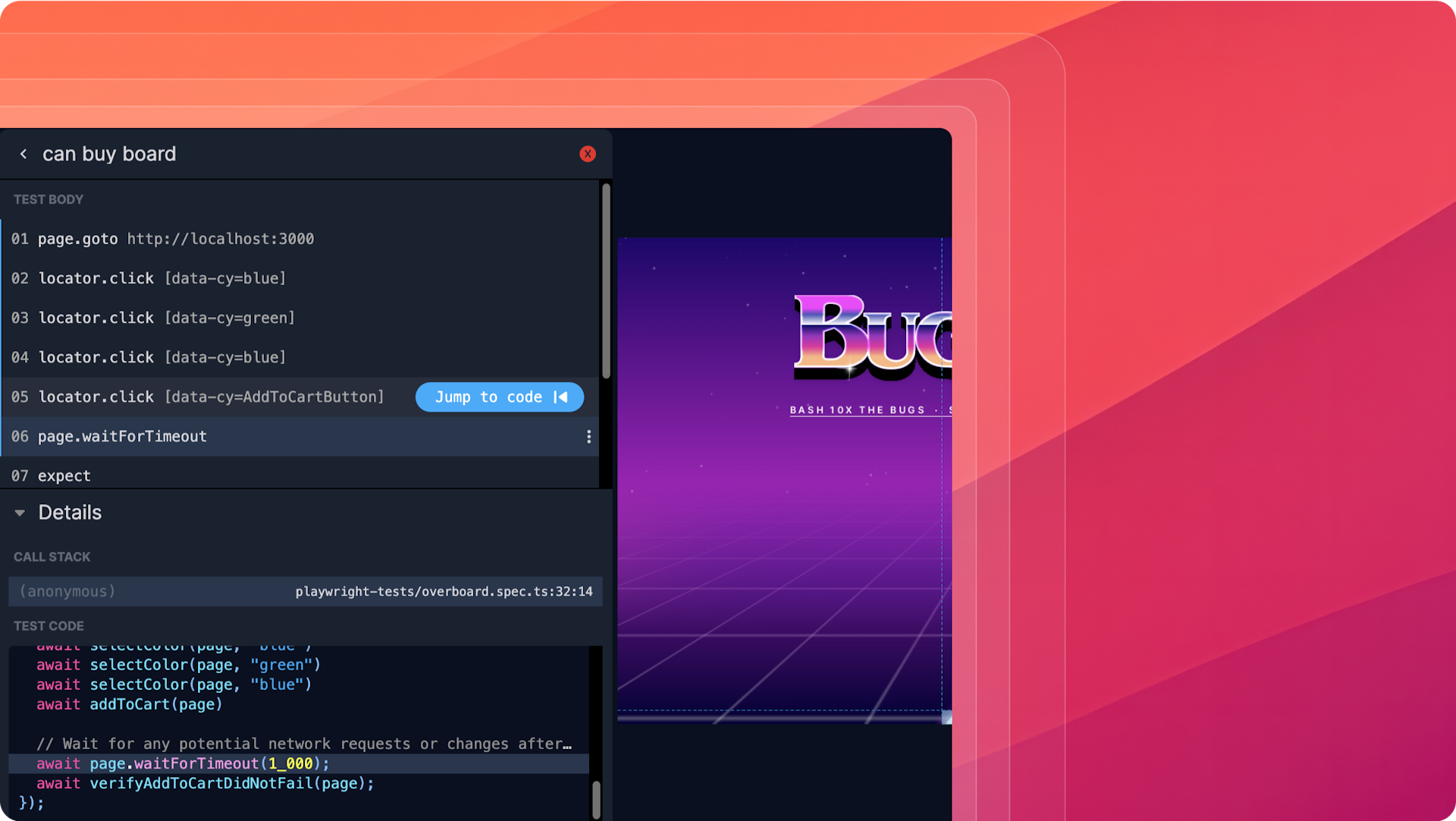
Basics
Replay’s playwright panel is similar to the Trace Viewer, but includes functionality that’s only possible with time travel.
Inspect test steps
When you select a test step, you jump to point in time where it was executed.
Inspect step source code
Selecting a test step shows the source code where the test step is defined.
Time Travel
Jump to code
When you click the jump to code button you seek from the step action into your React component’s event handler. There’s never been a faster way to start debugging a flaky test.
See the timeline in action
Check out this replay for a detailed walkthrough on debugging a flaky Playwright test. You'll see the capabilities of Replay DevTools and walk through the debugging process of identifying the root cause.
Learn how to use the Playwright timeline to inspect test step details, jump to code, and find timing issues in your Playwright tests.